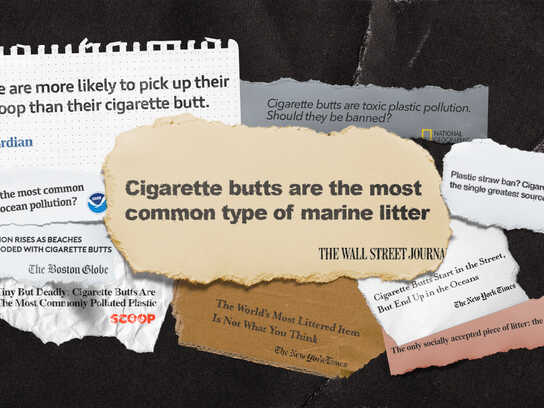Description
Fast fashion is a growing concern and to merely be a part of a social lifestyle, our consumption patterns have caused an unprecedented situation.15-25-year-olds today want to look new every day, wearing the latest trends, uploading a photograph on Instagram tagged with #OOTD (outfit of the day). All of this has not only led to increased consumption of fast fashion but also a huge wastage, degrading the environment.
#ReOOTD is a research-based project understanding the influence of social media on our consumption patterns and in what creative ways one can influence Gen Z to be conscious and adopt a sustainable lifestyle. This project also aims to involve them in an activation campaign inspiring them to make a meaningful behavioral change and also make them aware of the implications of their clothing purchases.
This student campaign titled '#ReOOTD' was published in India in July, 2020. It was created for the brand: Connect4Climate, by ad school: National Institute of Fashion Technology. This Digital medium campaign is related to the Public Interest industry and contains 5 media assets. It was submitted over 5 years ago by student: Nithika Romy of Miami Ad School Europe.
Credits
Advertising School: National Institute of Fashion Technology, Delhi, India
Art Director: Nithika Romy
Copywriter: Nithika Romy