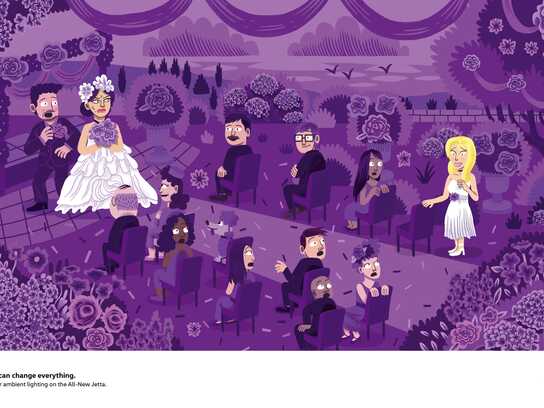Description
PlayStation brings the peseta back 16 years after the euro comes to Spain.
With this idea by TBWA\España, PlayStation wants its fans to revive the nostalgia for the original PlayStation, which arrived in Spain in 1995, from the second they purchase it.
But why buy it in pesetas if we no longer use pesetas?
In light of the success of pre-orders of the console, the idea is that, instead of rushing to the store on launch day (3 December) to get one of the few available units, you will have to rush to get pesetas. So, the best way to get a PlayStation Classic is by pre-ordering it in pesetas from 27 November in any GAME store, which has more than 270 outlets in Spain.
The action was published over PlayStation and Game social media and via a graphic point-of-sale campaign.
This professional campaign titled 'Pesetas' was published in United States in November, 2018. It was created for the brand: PlayStation, by ad agency: TBWA. This Digital medium campaign is related to the Gaming industry and contains 1 media asset. It was submitted over 7 years ago.
Credits
Advertising Agency: TBWA\España, Madrid, Spain
CCO & VP: Juan Sánchez
CCO: Guillermo Ginés
Creative Directors: Albert Sanfeliu, Javier Somoano
Art Directors: Diego Alvargonzález, Ingrid Suárez, Pedro Noreña, Juan Ferrer
Copywriter: Pablo Criado
Strategy VP: Jesús Fuertes
Account Director: Jaime Blasco de Blas
Account Supervisor: Elena Martínez
Account Executive: Raúl Pérez Carrilero
Graphics Production Manager: Nuria Mazarío
Production / Post-production: Moirè
Producer: Paula Calatrava