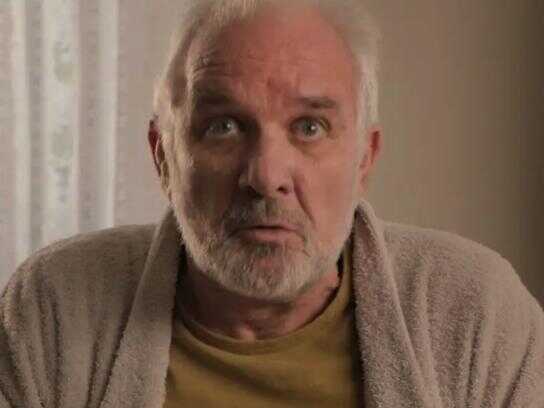Description
In a campaign concept developed by J Walter Thompson Sydney that went to 60 countries, more than 40,000 Subway restaurants recently invited customers to join the Subway Live Feed to help fight hunger around the world.
The real-time data-led Subway Live Feed campaign, was devised by J Walter Thompson Sydney specifically to celebrate World Sandwich Day and saw Subway partnering with local hunger-relief charities. 13.3M meals were donated to charity across the globe as a direct result of the campaign.
For every Sub bought, Subway gave a meal to someone in need through partner charities. Meals donated on World Sandwich Day were tracked through the Subway Live Feed digital ticker in real time.
For the majority of participating countries, a live API sourced from Subway’s point-of-sale devices at the restaurants was used to demonstrate in real time a country-specific and global live tally of the number of meals that Subway was giving to charity.
Individual countries displayed their tally on their campaign microsite, on digital banners and on dynamic outdoor billboards around the world, including 42nd Street, NYC. Word was also spread via social.
J Walter Thompson Sydney won the Subway World Sandwich Day business in a global pitch against agencies from Canada, UK, USA, MEA and LATAM in August.
This professional campaign titled 'Live Feed' was published in Australia in November, 2017. It was created for the brand: Subway, by ad agency: JWT. This Digital medium campaign is related to the Food industry and contains 1 media asset. It was submitted about 8 years ago.
Credits
Advertising Agency: JWT, Sydney, Australia
Executive Creative Directors: Simon Langley, Sinead Roarty
Senior Art Director: Alexandra Antoniou
Executive Planning Director: Angela Morris
Senior Account Director: Jack Blades
Account Manager: Bronte Rohrig
Account Executive: Will Berry
Producer: Paul Friedmann
Editor: Kel Gronow
Designer: James Tranter