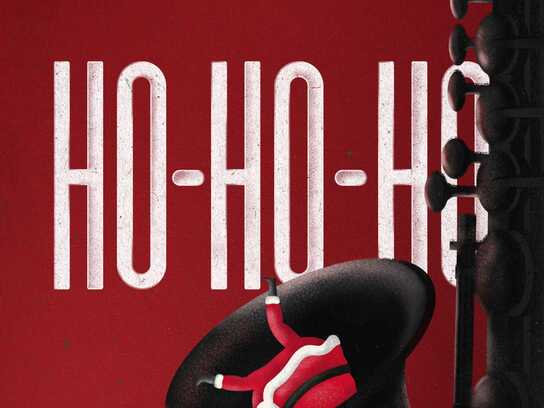Description
The Swiss Airline Edelweiss has just launched an augmented-reality (AR) experience that has users trying to find and catch Edelweiss planes flying to or from Buenos Aires in real time with their smartphones. The core of the mobile-first campaign is the Catch a Flight app with an interactive AR game. The app can be used to scan the sky and see where planes in the area are flying to and from. The aim of the game is to catch Edelweiss planes with a tap of the finger. Every Edelweiss Buenos Aires plane caught represents a chance to win a flight for two to Argentina. In order to display real-time information such as the flight number, departure airport, destination and altitude, the app accesses the International Civil Aviation Organization’s official live GPS data and uses it for the AR game. When the app is open, the exact position of the user in relation to the plane can be determined via GPS and the position of the phone. It doesn’t matter where you are, what the weather is like or what you’re doing – day or night, rain or shine, in the office or the bath, outside or on a train, anyone in Switzerland can use the app to take part.
This professional campaign titled 'Catch a Flight to Buenos Aires' was published in Switzerland in December, 2019. It was created for the brand: Edelweiss, by ad agency: WPP. This Digital medium campaign is related to the Transport industry and contains 1 media asset. It was submitted about 6 years ago by Creative Director: Adrian Merz of thjnk Zurich.
Credits
Advertising Agency: thjnk Zurich, Zurich, Switzerland
CEO Creation: Alexander Jaggy
Creative Director: Adrian Merz
Creative Director: Samuel Wicki
Art Director: Leandro Disler
Digital Director: Calvin Kröhne
Project Manager: Marie Vuilleumier
CEO Consulting: Andrea Bison
CEO Strategy: Gordon Nemitz